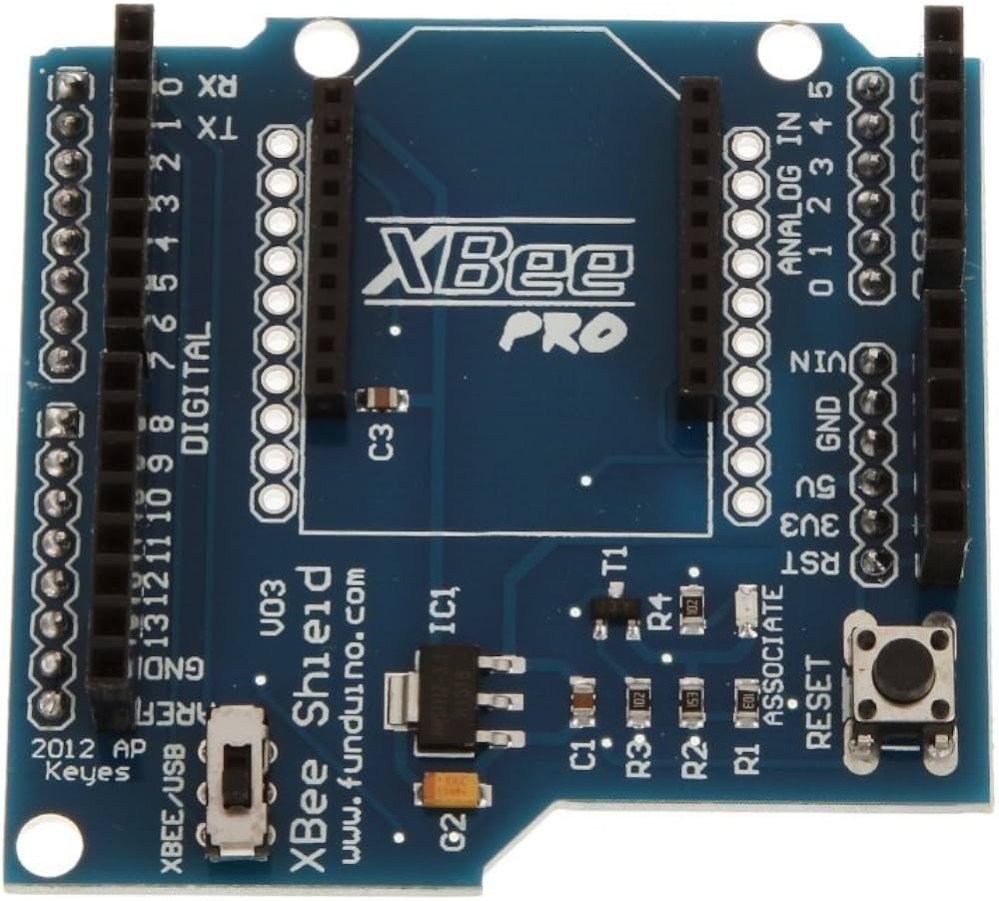Product Description (Detailed):
Unlock the power of wireless communication for your Arduino projects with our versatile XBee Shield V03 Wireless Module. This essential shield provides a seamless interface for integrating popular XBee (ZigBee) and Bluetooth Bee modules onto your Arduino development board, opening up a world of possibilities for remote control, sensor networks, and IoT applications.
Designed for convenience, the XBee Shield V03 features a stackable design, allowing it to simply plug directly onto your Arduino UNO or compatible board. This eliminates the need for complex wiring and significantly speeds up your prototyping process. It's compatible with various XBee modules, including Series 1 and Series 2 (and 2.5), standard, and Pro versions, offering flexibility for different range and networking requirements.
A key feature of the XBee Shield V03 is its intelligent design for handling voltage compatibility. It offers 3.3V and 5V dual power output and is 3.3V and 5V IO compatible, ensuring safe and proper operation with both XBee modules (which typically operate at 3.3V) and your 5V Arduino board. Many versions also include a convenient sliding switch that allows you to direct the XBee's serial communication either to the Arduino's UART pins or directly to your PC via USB (when used with an XBee USB adapter or the shield's own USB capabilities), making configuration with software like X-CTU straightforward.
Whether you're building a simple two-node ZigBee network for device control, establishing wireless communication between multiple Arduino boards, or enabling your Arduino to communicate wirelessly with a PC, this shield is an invaluable tool. It's perfect for applications in robotics, home automation, remote sensing, and industrial monitoring where reliable wireless data transmission is crucial.
The XBee Shield V03 is a communication expansion module that allows your Arduino UNO, Mega, or Leonardo to interface with XBee/ZigBee modules or Bluetooth (via serial). Designed with an XBee socket, this shield simplifies wireless data exchange by providing a plug-and-play interface for Digi XBee and compatible wireless modules.
It offers serial (UART) communication, configurable TX/RX switch settings, and onboard voltage regulation, making it an ideal companion for IoT projects, remote monitoring, wireless robots, and automation systems.
Whether you're building a home automation system, sensor network, or robotic control setup, this shield helps you create a reliable wireless link between Arduino and other devices.
Technical Specifications:
| Parameter |
Specification |
| Shield Version |
V03 |
| Socket Type |
Standard XBee Socket (20-pin) |
| Compatible Modules |
Digi XBee Series 1 & 2, ZigBee, Bluetooth Bee |
| Communication Interface |
UART (TX/RX via Arduino pins) |
| Voltage Compatibility |
3.3V and 5V logic (onboard level shifter) |
| Onboard Features |
Reset button, RX/TX switch, status LEDs |
| Baud Rate Support |
Up to 115200 bps |
| Arduino Compatibility |
UNO, MEGA2560, Leonardo, Duemilanove, etc. |
| Dimensions |
Standard Arduino Shield Size (~68x53 mm) |
How to Use:
Setup with Arduino + XBee:
-
Plug your XBee module into the shield socket.
-
Stack the shield onto an Arduino UNO or MEGA.
-
Slide the TX/RX DIP switch to connect XBee with Arduino’s serial pins.
-
Use the Arduino IDE or serial monitor for communication via Serial.
-
Use AT commands (if supported) for Bluetooth configuration.
For ZigBee/XBee Network:
-
Configure XBee modules using XCTU software.
-
Set one module as Coordinator, another as Router/End Device.
-
Send wireless serial data between modules via Arduino’s Serial or SoftwareSerial.
Applications:
-
Wireless sensor networks (WSN)
-
Home automation and wireless control
-
Remote-controlled robots
-
Bluetooth-based Arduino projects
-
IoT serial data communication
-
ZigBee-based device-to-device communication
Package Includes: